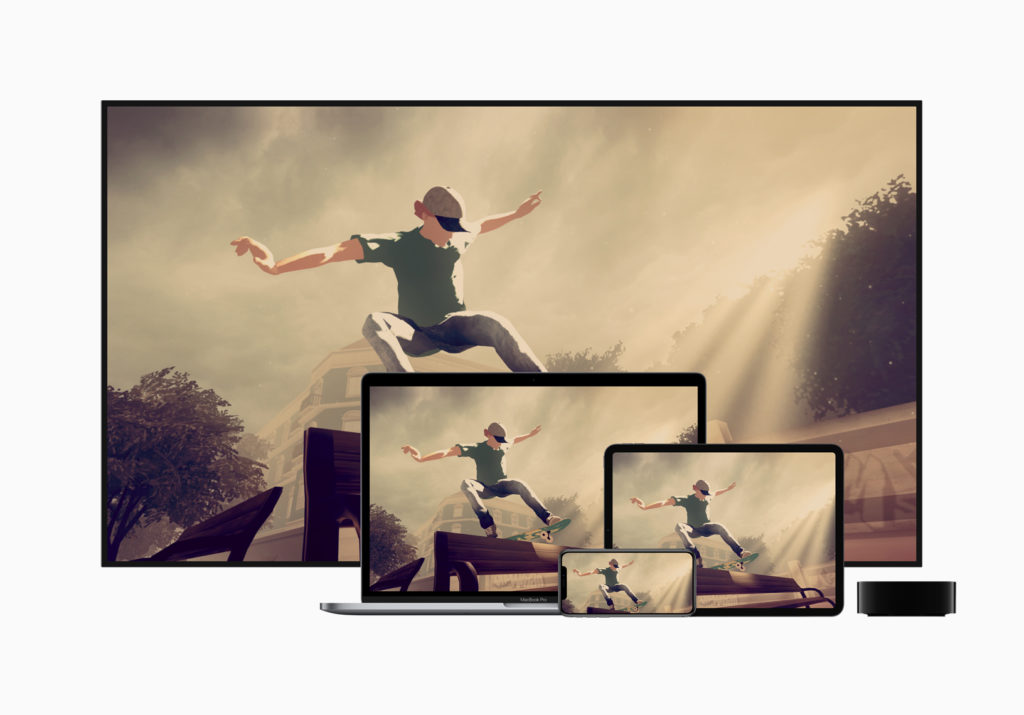Tips for night time photography
Plan your shot
Imagine the end result in your head. Peruse the area you’re in and place your subject in a captivating location with dim light in the background for the best contrasting outcome.
The trick is stability
Try to keep your hands stable and steady so you can capture sharp, shake-free shots.
Keep the dramatic effect
Tap the screen to focus your shot but avoid swiping up so you don’t brighten the image too much.
Trust the Auto-Timer
When taking dark shots on iPhone 11 Pro, you’ll see a timer letting you know how long the shot is taking and how far along you are, trust the default timer as it gives you the best timing based on your scene.
No motion in the frame
Avoid motion in your scene so you don’t end up in a blurry shot.
Use a Tripod
If you’re shooting in a complete dark place, try to use tripod to get better quality pictures. You might see longer time intervals available, and selecting a longer time interval in this situation may allow you to see more details in the resulting image than you might have been able to capture with a shorter exposure.
Process your shots with Deep Fusion
Update your iPhone 11 Pro to iOS 13.2 to make use of the Deep Fusion feature, which works on the wide or telephoto lens and allows you to capture images with dramatically better texture, detail and reduced noise in lower light.